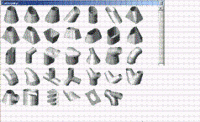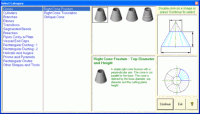Download a Demo Buy
Products » Main Category » Plate 'n' Sheet
Plate 'n' Sheet
Flat-sheet develops of ducting like shapes
Easily unfold hundreds of ducting like shapes
Plate 'n' Sheet Development is a software program designed to unfold shapes commonly encountered by fabricators and sheet metal workers. The dimensions and other parameters that define the shape are entered by the user and may be any reasonable value. These may be altered at any time and the appearance shape will change dynamically.
The shape may be viewed as either as a 3D model or as a flat pattern at any stage of the process. Tools are supplied to zoom in or out to see the shape in detail. If it is being viewed as a model, several viewing angles (top, front, side, end and four isometric angles) are available at the click of a button and true length measurements may be taken from the model.
Where possible, error messages will let you know if a parameter is not valid for the shape being created.
| Several dimensioning modes are available and the resultant pattern may be printed or exported as a DXF for use in other softwares.like CAD or sent (via an encoder) to CNC machine laser cutter or similar |
Plate n Sheet works great. This app is perfect for the shop floor and no cad experience was required. We also appreciate your excellent support. Mike Sarrazin - SLH Metals |
 |
 |
 |
The process of unfolding a ducting shape
Start the program and click the "New" button and select a category by clicking on one of the shape images.
This will display a Model Window and a diagram of the shape with spaces for entering the dimensions. Use the left and right pointer buttons to scroll through the choices until you find the one that is the best match for the information.
- Enter the values that define the shape.
- View the 3D model by clicking any of the view buttons. If the model is not visible or partly off the screen click the "Zoom Extents".When you are satisfied with the appearance of the model..
- Click the "Develop Pattern" button to view the pattern. You may alternate between model view and pattern view as you wish.
- Add dimensions if required. There are several different methods available, displayed in the "Dimension" pull down menu.
- Print the image to your Windows System printer or export a DXF file for use in a CAD program or profile cutter.
Developments can be produced quickly and easily by entering values such as diameter, height and angles into a user-friendly dialogue box.
There is no need to construct a 3D model.
Quick results can be obtained by users with very little CAD experience.
 |
 |
 |
Viewing the 3d model and flat pattern:
Pan Use "Pan" when you wish to center the image on the screen. Pan moves the field of view without changing the magnification. While the model or pattern appears to move on the screen, it is important to realize that the field of view is all that is changing and that the coordinates of any point on the model do not change.
Zoom Window Use when you wish to magnify a part of the model or pattern to get a closer look at it. Pick the diagonal corners of a box or window around the area you wish to examine. Note: After picking the first corner with the left mouse button, hold the button down and release it when the window is the correct size. The area inside the window is enlarged to fill the screen. A message is disolayed when the limits of magnification are at the maximum.
Zoom In Use when you want a closer look at the image on the screen. For example if the image is too small, use zoom in to enlarge the image on the screen. As with other display functions, it is important to realize that only the image is getting larger, measured distances and dimensions on the shape do not change. It is similar in principle to viewing an object through a magnifying glass.
Zoom Out Use when you wish to make the image appear smaller on the screen. See also Zoom In.
Zoom Extents Use when you wish to zoom the image so that it is as large as possible while still fitting all of the image onto the screen.
Zoom Previous Return to the previous zoom or panned state. You may "zoom previous" repeatedly until you eventually return to the first view of the item
Tutorials For Plate 'n' Sheet tutorials: CLICK HERE
See versions history: CLICK HERE
Licensing options: CLICK HERE
Verion Release - Changes Log
4.13.01 to 4.13.10
- Added another shape "Branch_Rectangle_To_Flat_Boot".
- Added another case (13) to CShp_Rectangle_to_Rectangle to get a seam at 180 degrees.
- Added another shape "Branch_Rectangle_To_Pipe_Boot". Special shapes for a client of Colins.
- Added another shape "Branch_Cone_To_Pipe_Reverse_CL_Branch" forms a Reverse Cone into a pipe.
Where the cone diameter is larger than the Trunk pipe and finishes on the centerline. - Enhanced Piercing options for AISMF: Set Distance and number of holes in Lap Form. Holes are written to DXF as circles.
- Added two Pipe Boots. Special shapes for a client of Colins.
- Bug fix to Pipe to Cone for Cab Construction. Was producing two half patterns for Cone with angle and horizontal pipe (Cone only and Both options).
- Bug fix to transition options. When a rect to Round was split on the corner and 12 or 36 press lines were selected,
- Add Piercing option to LapJoin function for Total Insulation.
- Fixed issue with Segmented bend Extended. Laps (No Notching) was crashing sometimes. Problem was in the function mdlMathModule.IsOnLine. Sometimes the angle was 360, sometimes 0. Modified function to test for 360 and reset angle to 0.0 before test for equal.
- Added fshp_Branch_PipeToCone_Angle_Cone and CShp_Branch_PipeToCone. Added option buttons to provide 90 degree join to cone. Also option to split cone into two halves only if 90 degree option has been selected so that joincannot run through hole.
- Modify Branch_Pipe_TO_Pipe_Gussetted to allow selection of both / Upper / Lower gussets. I had to remove the offset option
to do this. - Added Pipe to Cone Angle Both.
- Added Pipe to Cone Angle Both.
- Modify Branch Reinforcing ring to improve allowance for thickness: CShp_Reinforcing_Ring_Cone and CShp_Reinforcing_Ring_RightCylinder
- Special transition Round to half round f
- Added special Offset pipe branch addedForm fshp_Branch_PipeToPipe_Offset
and Class CShp_Branch_PipeToPipe_Offset. One side of the pipe branch is outside of the trunk pipe. Like tangent branch but over further. - Oblique Cylinder_Angle had a restriction on angles less than 180. It should have restricted angles >= 180 to keep them between 0 and 180.
- Further Mod to CShp_Branch_Segmented_Pipe. Error checking on BendCLRadius to ensure larger than Bend Radius.
added a new shape Duct_Rect_Offset_2. This duct has different height ends and can be offset in both directions. - Modified CShp_Branch_Segmented_Pipe. It was adding "pointy bits" when the last segment was cut by the main pipe. Modified Function FindOppositePoint. Also modified other functions and
additional documentation of code. - Modified mdlMathModule.AreaOfTriangle to cater for if one side is equal to the sum of the other two sides.
- Added new shape: Duct_Rect_Offset_Double as requested by Aspects customer.
- Modified Oblique Cylinder due to a problem with half pattern. It was using CShpRoundToRound which put diagonals on each pressline and caused the problem with half patterns. I made a new class CShp_ObliqueCylinder to simplify it. It also corrects the problem of the half ‘pattern tilting over as the list2 aligned itself.
- Reinforcing Ring (Compensating Plate) now allows offset pipe branch on 90 deg branch. Required changes to CShp_ReinforcingRing_Right_Cylinder and fshp_Misc_Branch_Reinforcing_90 files.
- Project Info wasnt being transfered to AutoCAD, IntelliCAD or DXF. Bend Angles now have brackets and a "d" to distinguish
them from true lengths.
Send to IntelliCAD and Select Mesh from IntelliCAD added and sent to Trevor to test. - Error in fshp_Rectangle_To_Round_Angle_Top. Fix a problem with negative angle top.
Segmented Bends. Added Join Angle options to the frmSpecialProperties_SegmentedBends dialog. Allows the seams to be rotated
Compensating Plate (reinforcing ring) pipe to pipe branch re modelled to get a uniform width around the pipe.
‘Added angle option.
4.12.11
Geneneral update and consolidation of revisions, including:
- Added the Pierce_Style to Pns4.opt tblLapJoin. 0= Nil piercing, 1=short line in DXF, 2=small circle in DXF. Can only be set in the opt file and so that I don't have to recompile to change it.
- Modified Taglio email address to: "Email: commerciale@taglio.it"
- Modified frmAuthorise so that the Key type is displayed in a label
and 'No Of Days' is displayed only when there is an Interim Key with a time limit. Hidden when the is a permanent key.
4.12.03
- Pipe Truncated By a Plate allows rotation of seam ( .JoinAngleEnable = True)
- Removed the LapLists from the CSurface.HalfPattern as these are incorrect for the end laps (lapList3 & 4).
- It were causing a problem with Segmented bends, brought to attention by AISMF who use half patterns and piercing.
4.12.01
A major upgrade to Material Editor because of issues when entering the materials and options.MaterialUnits is set to "Inches".
4.11.09
- A runtime error 75 message during startup was displaying "Lampshade Design V4" in the title of the msgbox instead of Plate 'n' Sheet V4".
- The Project properties page was modified as it was set to Lampshade
4.11.08
- Request by Colin's client. 'Modified Branch Boots. Special properties not working and the button is now disabled. 'Seam fixed to 180 deg so Join is on the opposite (shortest) side.
4.11.07
Added a Transition, fshp_Transition_Ellipse_To_Rectangle_AngleTop_Base. At request of Sicam as it was in the V3 library of shapes.
4.11.06
Modified Aspects address details.
4.11.05
- Added another shape "Branch_Rectangle_To_Flat_Boot". Special shapes for a client of Colins.
- Added another case (13) to CShp_Rectangle_to_Rectangle to get a seam at 180 degrees.
4.11.04
Added another shape "Branch_Rectangle_To_Pipe_Boot". Special shapes for a client of Colins.
4.11.03
- Added another shape “Branch_Cone_To_Pipe_Reverse_CL_Branch”. T It forms a Reverse Cone into a pipe.
- Where the cone diameter is larger than the Trunk pipe and finishes on the centerline.
- Added a variable and setting to mdlMainModule to control display of piercing, as follows:
- Public PiercingOption As Integer ‘Set in Sub Main (0 = No Piercing, 1 = Piercing as short line, 2 = Piercing as small circle)
4.11.02
- Enhanced Piercing options for AISMF: Set Distance and number of holes in Lap Form. Holes are written to DXF as circles.
- Will need an option to allow swap between circle and short line (previously)
4.11.01
Added two Pipe Boots. Special shapes.
4.11.00
- Change to Armadillo only. Added another key to limit number copies open. This is because of running it from a central server with multiple clients.
- Client with 40 clients on a Citrix Server. Limits the number of copies on other keys also in time.
4.10.23
- Bug fix to Pipe to Cone for Cab Construction. Was producing two half patterns for Cone with angle and horizontal pipe (Cone only and Both options).
- Removed the half pattern option and now rotate the pipe instead of rotating the seam to simplify code
4.10.22
Change of Address for Asvic. Added “About” button to Licencing form.
4.10.21
Bug fix to CDXF. When region/language formatting etc set to Dutch,if DXF out “all entities”. Similr to problem below affecting the DXF of aligned dimensions.
4.10.20
- Bug fix to CDXF. When region/language formatting etc set to Dutch,if DXF out “all entities” including bend angles, and other auto dimensions
- DXF Group code 50 (text alignment angle) was formatted with a comma as decimal separator. I used the FormatNumber function to format the text alignment angle going into the DXF so it has a full stop.
4.10.19
- Bug fix to transition options. When a rect to Round was split on the corner and 12 or 36 press lines were selected the Press Angles would be incorrect. I removed 36 and replaced it with 32 and 40 from the drop down list. ‘I added a msgbox
- SpecialOptions_Transitions when 12 press lines AND join on corners was selected.
4.10.18
Bug fix to Branch Cone to Cone. The Min Branch Length on the forms was calculated incorrectly.
4.10.17
Bug fix to Materials Editor. Rain heads added. Rectangular ducts added.
4.10.16
- Bug fix to Branch Segmented pipe for PowerRun.
- Deregister Log File now prompts for a file location, rather than saving to the application folder.
4.10.15
More modifications for the French version – also replace Akteis logo.
4.10.13
More modifications for the French version – Mostly to Pns4.stg database.
4.10.12
‘More modifications for the French version. Hidden General help as no translation. Updated disclaimer strings.
4.10.11
More modifications for the French version.
4.10.10
Modifications for the French version.
4.10.09
Bug fix in CDXF where it was exporting the laps incorrectly.
4.10.08
fshp_Branch_Pipe_to_Cone_Angle_Both modified. The pipe diameter was not being compensated to mean thickness.
4.10.07
Modifications for French version and difficulties creating installation package.
4.10.06
Add Piercing option to LapJoin function for Total Insulation.
4.10.05
- Fixed issue with Segmented bend Extended. Laps (No Notching) was crashing sometimes.
- Problem was in the function mdlMathModule.IsOnLine. Sometimes the angle was 360, sometimes 0. ‘Modified function to test for 360 and reset angle to 0.0 before test for equal.
4.10.04
Modify Sicam Logo. New Installshield (2013).
4.10.03
- fshp_Branch_PipeToCone_Angle_Cone and CShp_Branch_PipeToCone. Added option buttons to provide 90 degree join to cone.
- Added option to split cone into two halves only if 90 degree option has been selected so that joincannot run through hole. (Requested by CAB Construction (Tim Austad))
4.10.02
fshp_Error checking added to fshp_Branch_Branch_Pipe_To_Pipe_90_Gussetted.
4.10.01
fshp_Duct_Rect_Bend_Angle modified to prevent radius less than half width of duct.
4.10.0
- Begin phase out of dongle version.
- eVersion and Hasp Version now identified on frmMain caption and frmAbout forms ‘Hasp is only tested if Armadillo KEYTYPE=HASP.
- Website downloads are now to be only eVersion (Armadillo) to stop emulator activity.
4.09.29
Modify Branch_Pipe_TO_Pipe_Gussetted to allow selection of both / Upper / Lower gussets. I had to remove the offset option to do this.
4.09.28
Auto Step-Off dimensions were being written upsidedown. Modified CDimension.drawMe so that Case StepOffTopDimension and
case StepOffBaseDimension call DrawDimText function with parameter “True”, so that text will always be oriented upright.
4.09.27
Updated Intellicad functions to suit V7.2.
4.09.26
Added variable pipe lengths to 3 pipe breech (CShp_Breech). Added Dropdown list “Select Item to Unfold” to 3-Pipe breech only. I may hide this until V5 released.
4.09.25
Added Pipe to Cone Angle Both.
4.09.25
Added Pipe to Cone Angle Both.
4.09.24
- Updated Asvic logo and contact details.
- Fix issue with Rainhead rectangular. Drain plate was reverse orientation relative to funnel. Added option button to allow the base to be displayed separately.
4.09.23
Modify Branch Reinforcing ring to improve allowance for thickness: CShp_Reinforcing_Ring_Cone and CShp_Reinforcing_Ring_RightCylinder
4.09.22
Further modifications to send to MerryMech.
4.09.21
Further modifications to send to MerryMech.
4.09.20
Modifications to send to MerryMech.
4.09.19
Special transition Round to half round .
4.09.18
Added JayMac details to about box. Opt number = 322.
4.09.17
- Modified Asvic phone / Fax numbers in “About” screen. Grey-out Half Pattern option for the oblique cones as it wasn’t working.
- Oblique cones has a special options buttons to divide up into any number of equal segments.
4.09.16
A special Offset pipe branch added. Form fshp_Branch_PipeToPipe_Offset
and Class CShp_Branch_PipeToPipe_Offset. One side of the pipe branch is outside of the trunk pipe. Like tangent branch but over further.
4.09.15
Oblique Cylinder_Angle had a restriction on angles less than 180. It should have restricted angles >= 180 to keep them between 0 and 180.
4.09.14
Changed “Site-Code” to “Computer ID”. Also some string changes where it was refering to “AutoCAD” instead of “IntelliCAD”.
4.09.13
Further Mod to CShp_Branch_Segmented_Pipe. Error checking on BendCLRadius to ensure larger than Bend Radius.
4.09.12
- Mods to Ducting 1 shapes as suggested, especially problem with laps.
- Added a new shape Duct_Rect_Offset_2. This duct has different height ends and can be offset in both directions.
4.09.11
- Modified CShp_Branch_Segmented_Pipe. It was adding “pointy bits” when the last segment was cut by the main pipe.
- Modified Function FindOppositePoint.
- Modified other functiuons and additional documentation of code.
- Modified mdlMathModule.AreaOfTriangle to cater for if one side is equal to the sum of the other two sides.
4.09.10
Added new shape: Duct_Rect_Offset_Double as requested by customer.
4.09.09
- Modified Oblique Cylinder due to a problem with half pattern. It was using CShpRoundToRound which put diagonals on each pressline and caused the problem with half patterns.
- Made a new class CShp_ObliqueCylinder to simplify it. It also corrects the problem of the half pattern tilting over as the list2 aligned itself.
4.09.08
Modified fshp_Duct_Rect_Branch_90 and Modified fshp_Duct_Rect_Branch_Split to remove restriction on duct height. It shouldn’t have been there anyway.
4.09.07
Added fshp_Rainhead_Rectangular_Tapered_1. Cockeral Sheetmetal.
4.09.06
Addition of the CAD International Logo and details to the About’ page.
4.09.06
Addition of the Pastubo shape. Not compiled or issued yet
4.09.05
- Reinforcing Ring (Compensating Plate) now allows offset pipe branch on 90 deg branch.
- Required changes to CShp_ReinforcingRing_Right_Cylinder and fshp_Misc_Branch_Reinforcing_90 files.
4.09.04
On importing a mesh from IntelliCAD, a msgbox was popping up and displaying the M x N mesh size.
4.09.03
- Mod to CTransition because it wasn’t working with only two points in each list. This came to light with the vtriangular pieces in a Bellis 8-part transition (SeamAlignment=81).
- Modified the CShp_RectangleToRound_Multi to allow the 8 part transition.
- Modifying the CShp_RectangleToRectangle.
4.09.02
Transitions Oval to Round and Oval To Oval were failing when the Join Option “One Part on Flat” was selected. This is
Integer 11 and wasn’t provided for in the CShp_RectangleToRectangle.SetSeamAlignment function.
4.09.01
Project Info wasn’t being transfered to AutoCAD, IntelliCAD or DXF. Bend Angles now have brackets and a “d” to distinguish
them from true lengths.
4.09.00
Send to IntelliCAD and Select Mesh from IntelliCAD added and sent to Trevor to test.
4.08.05
Error in fshp_Rectangle_To_Round_Angle_Top. Fix a problem with negative angle top. I think this is a problem when the
tangent points are found.
4.08.04
- Error in CShp_Prism. The Baselength was using the circumference of the base circle not the point-to-point distance around the polygon.
- This meant that the base length of the pattern was incorrect although the model was OK. I replaced the DevelopPattern calculation with a CTriangulation.
4.08.03
Segmented Bends. Added Join Angle options to the frmSpecialProperties_SegmentedBends dialog. Allows the seams to be rotated
to an angle relative to the seam position icon in the special properties dialog. Applies to parallel and tapered only (not Ovals).
4.08.02
fshp_Branch_Pipe_To_Pipe_90_Both and fshp_Branch_Pipe_To_Pipe_Angle_Both added to program.
4.08.01
- Compensating Plate (reinforcing ring) pipe to pipe branch re modelled to get a uniform width around the pipe.
- Added angle option.
Developments include:
Shapes menu] Branches,
Oblique cones and Reducers.
Lobster-back bends.
Breech pieces
Prisms Pyramids
Right cone frustums
Right cone truncations
Pipe to cone branches
Rectangle to round
Oblique cylinders
Elbows at any angle
Transitions
Auger-Screw
Plus more...
More Features
Over 50 developments and variations
Fast, accurate and simple to use
Saves pattern as DXF for importing into most CAD programs
Automatic dimensioning
Full size patterns may be printed across multiple sheets
Allowances may be applied for material thickness and overlapping seams
Rendered 3D models and unfolded patterns may be transfered directly to AutoCAD 2000 if installed
The following is a list of currently available categories:
Baffle Plate
Breeches
Cone To Cone
Cone To Oblique Cone
Cone To Pipe
Elbow - Cone To Cone
Elbow - Cone To Pipe
Elbow - Pipe To Cone
Elbow - Pipe To Pipe
Ellipse to Ellipse
Ellipse to Rectangle
Ellipse to Round
Helicals (Parallel)
Helicals (Tapered)
Hexagon To Round
Import Mesh
Oblique Cone
Oblique Cylinder
Octogon To Round
One Pipe Cut by a Plate
Oval Cylinder
Oval To Oval
Oval To Rectangle
Oval To Round
Pipe / Cone Through a Plate
Pipe Gusset
Pipe To Bend
Pipe To Cone
Pipe To Oblique Cone
Pipe To Pipe
Pipe To Pipe (Multiple Pipes)
Prism
Pyramid
Rectangle To Cone
Rectangle To Oblique Cone
Rectangle To Pipe
Rectangle To Rectangle
Rectangle To Round
Rectangular Chute
Rectangular Junction
Rectangular Straight
Reducing Breech
Right Cone Frustum
Right Cone Truncation
Right Cylinder
Round To Round
Segmented Bend (Cylindrical)
Segmented Bend (Oval)
Segmented Bend (Tapered)
Two Pipes Cut by a Plate
Vessel End Caps
Plate 'n' Sheet Service & Maintenance Contract
What is included:
- FREE Plate 'n' Sheet updates within the v4 main version
For example upgrade from v4.11.03 to v4.12.05 etc
Several updates are released regularly - all these updates within the v4 version will be provided free of charge - Priority Technical Support - FREE of charge for the duration of the contract.
Licensing Options
Option 1: Single User Licence.
Software is downloaded or sent on CD.
A full Plate 'n' Sheet license is required for each computer using Plate 'n' Sheet
Additional user licenses can be provided at a discount.
Option 2: Network Licence.
Software is downloaded or sent on CD.
A network license of Plate 'n' Sheet can be installed on several computers for one or multiple seat licenses.
The software must be installed on each PC, not on a Server. All PC's must be on the same LAN (Local Area Network). An alphanumeric key is provided for each computer that requires use of the software. A single licence can be shared across multiple workstations on a network in a single location.
If one licence is purchased it may be used on any one computer at a time. If two, three or more licenses are purchased, this is the number that can be used simultaneously.
For each seat purchased we provide the first workstation key free of charge. For additional workstation keys we charge a small fee.
(See Prices)
Plate 'n' Sheet
![]()
Monthly / Yearly Subscriptions Available
Please choose your product to see optionsFind out more

For Quantities of 3 or more please contact us






 (+61) 1300 654 616
(+61) 1300 654 616